



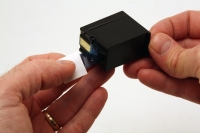



If you do not see a video above, your site blocks YouTube. Use one of the options below:
Play video using Windows Media Player.
NOTES:
(Click an image to enlarge it. Click anywhere off the image to close it.)
(Click here for printer friendly version.)
NOTE: To protect your ink cartridges and get the longest life from them, we recommend leaving the Scantron Score powered on. Tthe test scoring machine will go into sleep mode between uses to conserve power. If the scanner must be powered off for an extended period of time, store cartridges in sealed containers.
|
See Help on Help for additional information on using this help file. See Scantron Technical Support for additional information on technical support and training options. |
Scantron Corporation
1-800-SCANTRON (722-6876) Customer.Service@Scantron.com www.scantronscore.com |
|
|
Copyright © 2014 Scantron Corporation. All rights reserved. Use permitted only under license. No part of the Help may be reproduced in any form, or by any means, without permission from Scantron Corporation. www.scantron.com |
||